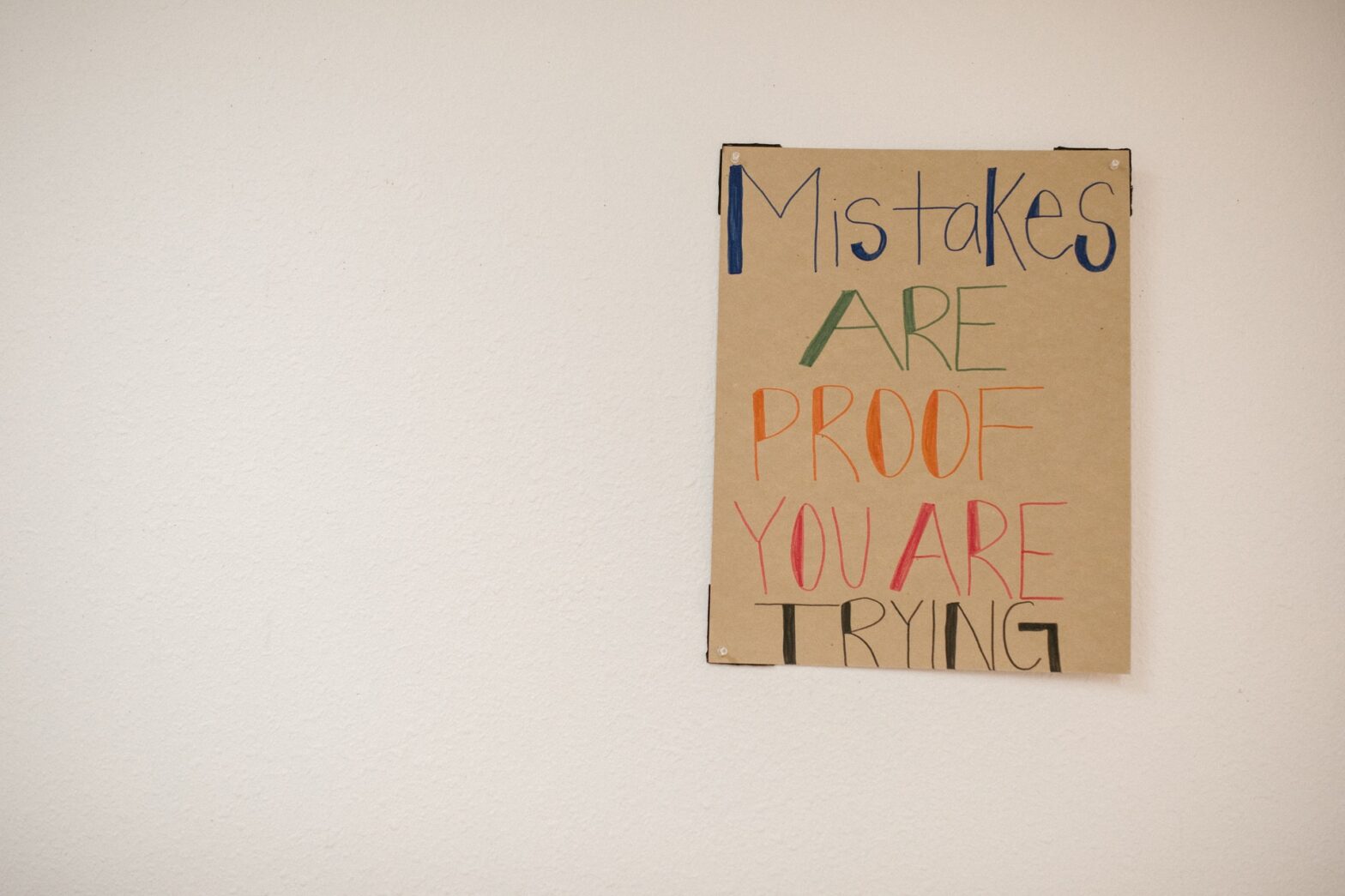Yesterday I bring the final touch on my registration process. You know about it, I talked about the one that sucked. It takes me a few hours to update it and make it more clean.
Before
Registration was a one step process. You only had to type your YouTube channel url and that was done. No credit card was asked for.
Your YouTube show was published as a free podcast. Problem was, you only had the last episode and one episode per month.
No mail to tell you you registered the free version only.
No mail to tell you how you can upgrade to the paying version and have more episodes in your podcast.
Nothing.
From now
Registration is now a two step process.
First step : you type your YouTube channel url. Your channel will be recorded on Podmytube side as inactive.
Second step : you select the plan you want. Once selected you will be redirected on a Stripe paying page where you will enter your credit card for a 30 days trial period.
Once submitted, your will be redirected on a success page and your feed will be enabled. Soon after your feed will be published with the last episodes published on YouTube.
That’s all. Typical, classical, simple.
I realize that this ends the free plan but it doesn’t matter.
Podmytube has had a free plan for a very long time (5 years) without bringing me any gratification.
It’s probably my fault because I was communicating poorly but I decided to turn the page of the free service. If you want to give it a try, you may do so.
Simply register, choose your plan, add your CB, test the service during one month and if it fail to please you, unsubscribe.
If you enjoy the service and it brings you what you are needing, enjoy ! 😁